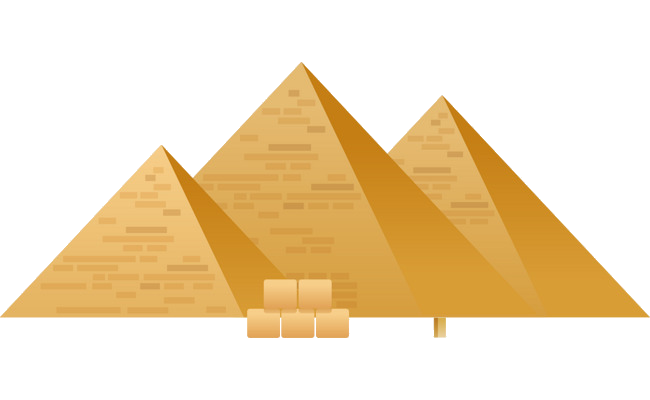How do I use Thoth?
Depending on your use case, you can interact with Thoth through a variety of integration points.
Thamos CLI
Thamos is a command line tool and library for communicating with the Thoth backend. More information on how to install and get started with it can be found in our tutorial space.
Kebechet
Kebechet is an extensible system of repository managers for GitHub, GitLab, and Pagure. You can use this bot integrate the functionality of Thoth into your repositories. More information on Kebechet can be found here.
Jupyterlab Extension
If you use Jupyterlab for development, this extension allows you to integrate Thoth’s adviser into your notebook’s environment.
Thoth User API
You can directly interact with the Thoth User API too.
What are Kebechet managers and how do I configure them?
Managers can be seen as separate bots all part of Kebechet. You can enable and configure each available bot by adding it
to your .thoth.yaml file in your repository. More information on what bots are available can be found here.
How do I configure my .thoth.yaml file?
Thoth’s configuration file gets placed in the root of your repository (named as .thoth.yaml). This gets used by Thamos CLI and Thoth’s bots.
The full set of options to configure your .thoth.yaml file are outlined and commented here.
How do I configure the Thoth Advise Manager?
Detailed information on how to configure this manager can be found in the thoth-station/thamos repository.
Configuring the runtime_environment
Setting the runtime_environment tells Thoth Advisor which operating system and Python version should be used when
resolving your dependencies.
To list available environments for which the resolver can resolve dependencies, run the Thamos CLI command:
thamos environmentsor use the Available Environments Tool: